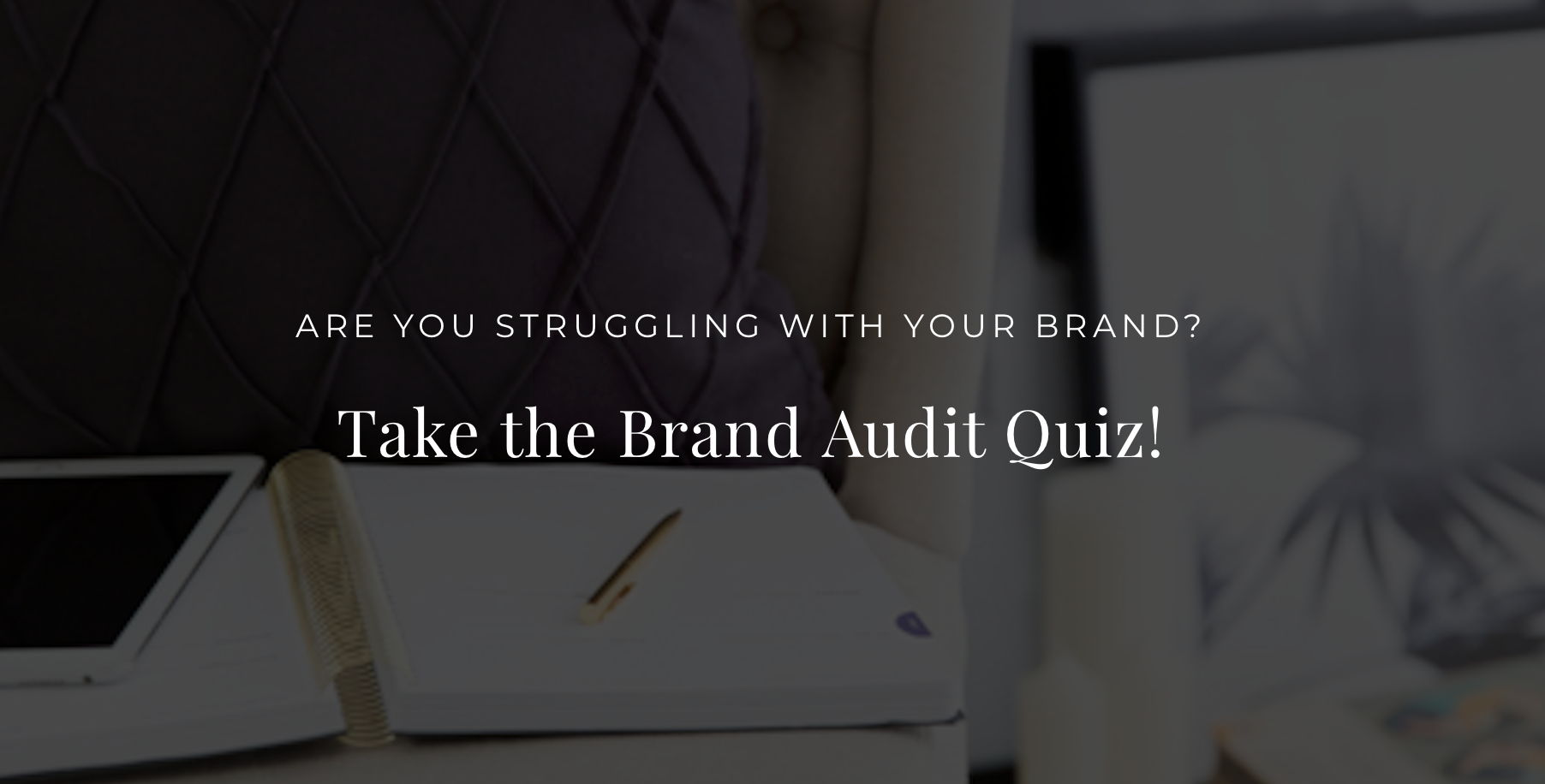How to Create a Quiz & Grow Your Email List
Okay let’s get real, who hasn't spent a late night in bed scrolling through those addictive Buzzfeed quizzes that ask you ‘What Harry Potter character would you be?’ (Don’t lie fellow millennials!)
But I ask you, step away from the embarrassment for two seconds and realise what those quizzes have made you do…
You were scrolling online and literally tumbled down a longgg path of clickbait. Now I’m not judging Buzzfeed, I’m merely pointing out that it is GENIUS.
When used in the right way, quizzes can very easily expand your email list!
Let me explain…
Quizzes are a fun yet strategic way to interact with your audience, clients and customers. By adding an opt-in form to collect their email address in exchange for their quiz results, you are growing your list and serving them value at the same time! You are not online growing your know, like and trust factor, but you’re setting yourself up as an expert in that particular topic.
As you know we talk a lot about lead generation at KH Creative. We are always thinking of new fun ways for our branding clients, as well as for ourselves. We are masters of checklists, editable workbooks, strategy guides, mini-courses and all things lead magnets. We even have a Create the Perfect Lead Magnet 40+ page ebook in our shop!
So ever since the beginning of this biz journey, I’ve been brainstorming ways to create a quiz that can do more than just your average quiz. After a ton of researching I came across Interact! An online quiz platform that easily integrates with my website, email provider and of course - looks visually beautiful enough to grow my list and impress potential clients.
The first quiz I created was for The Launch Gals, you can check it out here!
Then, once I mastered the platform, I decided it was time to create one for KH Creative. The only thing holding me back was that I didn’t want to waste time, and I wanted it to be above and beyond all expectations. Which is why I created a plan that would allow me to create not just an online quiz, but an entire Brand Audit System.
This Brand Audit would not only have to identify the biggest challenge our audience was currently facing in their business, but also provide them with a Strategy & Workbook that would help them solve their problem and launch them to the next step.
But that’s not all, I also wanted to ensure that I was giving my potential clients the best KH experience we could, so I wanted to offer them a FREE virtual cuppa as a thank you for completing the Brand Audit.
Wanna see how it works? Take it for yourself!
But until then, here’s the full breakdown and a tutorial on how I actually created it!
Insight: Allocated time spent on brainstorming, creating and setting up the advanced stuff!
First I had to map out my quiz and plan the results I wanted to show. I spent about 4 hours creating the actual quiz content and writing the results. and I embedded it on my website site using the Interact tool in less than 30 minutes.
BUT because I’m a techy kinda gal, I also spent another 3 hours creating the result pages on my website and adding custom pop-ups for it! (This isn’t necessary, but I wanted everything to be hosted on my own website and well I’m a web designer so I needed to add my own flair somehow!) Then another 4 5 hours creating Workbooks, and a handful of extra hours creating a sequence in my email marketing provider (Convertkit) so I could create different value funnels for each result (unique set of emails offering specific tips)!
Overall, I spent 2 days setting everything up and now my favourite and best performing opt-in runs on autopilot and generates KH Creative leads every single day.
Step-by-step process:
Step 1: Login to your Interact account
Step 2: Select the ‘Create New Quiz’ button in the top right corner of the page
Step 3: Choose to use one of Interact’s templates or start from scratch
Step 4: Choose the category your quiz will be about.
Step 5: Choose the type of quiz you’d like to make (Assessment, Personality, or Scored) I choose the personality quiz because I wanted to align my results to a specific Auditing need! It’s also the most popular option and will definitely suit typical services and product based businesses. Unless you are an educator, I would recommend the personality option!
Step 6: Preview the templates and choose which one you like best.
Step 7: Enable lead capture and data collection (this step is essential!)
You can customize your opt-in form with the data you want to collect from your subscribers and choose the colors and styling to to match your brand. Be sure to include the next steps and the extra value they will receive to get them interests.
Select whichever email service provider you use or simply choose the .csv file download. I use Convertkit, It’s simple, modern and easy so I definitely recommend trying a free trial! I’ve used heaps of difference platforms but for a lady-in-biz who barely has enough time to re-touch her lipstick, it’s my fav!
Choose the list you’d like the subscribers to go to. I created a Quiz Form in Convertkit because I like to track how many subscribers that particular opt-in is collecting and so I can set up individual email sequences for each of my quiz results. I like to use the quiz to get information about my audience and then create content that they need!
Next comes the fun part, customizing your quiz to fit your audience and brand!
Step 8: Create your cover page!
It’s time to customise your quiz with all your brand imagery, logo and fonts!
Step 9: Create your question!
This is the important bit, writing high value and interesting questions that keep your audience interested! The best things to keep in mind is use text-based and image-based questions that are fun, intriguing and relevant to your answers. Want help writing your questions, click here.
Step 10: Create your results page!
You have two options: you can either design your results page using the Interact results page template or link it to a specific page on your website!
Whichever option you choose, make sure you offer lots of helpful information specific to their results AND include a call to action.. You want to make sure your new subscriber feels like the information you’re giving them is incredibly valuable and worth giving you access into their inbox! Just remember to make a great first impression, because you could lose them forever in a second!
If you are going to link it to a specific page, the process will look similar to below! You can read this resource on how to embed it too! Super easy!
Here’s a sneak peek of one of our results pages!
Step 11: Publish your quiz!
After you’ve previewed your quiz and everything looks good, it’s time to hit publish and share across your social media accounts!
Told you it’s super easy!
Want to try the KH Brand Audit Quiz?
Want to try Interact today?
Uhm hell yeah!
It’s easy to get started on a FREE trial! I would recommend starting your trial the day you plan to make your quiz. That way, you can publish your quiz, start collecting email addresses and determine whether it’s a worthwhile investment for you!